Install Twitter Video Downloader Extension Now
TwitterMate provides the Best Twitter video and GIF downloader Extension. Install TwitterMate Extension to download videos from Twitter with a single click.
Step 1: Install our Twitter video downloader extension from the below button.
Step 2: Go to the Twitter website. Open a Twitter video or gif on your browser, you will see the "Download" button on every Twitter post. Click Download Button to download the video from TwitterMate.
addAdd to ChromeDownload Twitter Videos with TwitterMate
Twittermate is an online web tool to help you download Twitter Videos in HD. You can download as many Twitter videos as you want in MP4 format while keeping the same quality as the original video. Twittermate is designed to be easy to use on any device, such as a mobile phone, computer or tablet.
Quick shortcut to Download Twitter videos
Quick shortcut domain feature by TwitterMate, Download Twitter videos in HD without copy paste Twitter url. This method works on all browsers, including mobile and desktop. Follow instructions below.
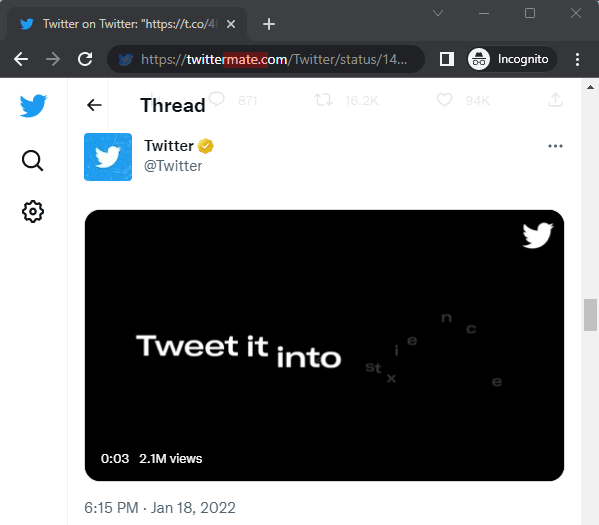
You can download video from Twitter faster by adding "mate" after twitter and before .com in twitter.com, To save the video just click "Enter".
Here's an example:
Original Twitter Link:
https://twitter.com/Twitter/status/000
Adding "mate" to Twitter Link:
https://twittermate.com/Twitter/status/000
Still having problem? watch this video
Notice: Twittermate.com is not officially associated with Twitter. It does not host or entertain any pirated or copyrighted content on its server and all uploaded videos are directly saved from their CDN servers.
How to Download Twitter Video?

Open the Twitter video you want to download, click the "Share" button and then click "Copy Link"

Go back to Twittermate.com, paste the link into the field, then click "Download" button

Select the format you want to download and then click the "Download" button
Features
file_download
Free and unlimited
Download Unlimited Twitter Videos For Free. Save Twitter videos without any limitation!
hd
HD Videos
Download Twitter Videos in MP4 format in High Quality.
devices
All Devices Supported
TwitterMate can be accessed through any device PC, Android, iOS and on any browser.
thumb_up
Easy to use
Download Twitter videos in two taps. TwitterMate is easy to use downloader app.
flash_on
Fast Downloads
You can download any Twitter video in less than a minute with TwitterMate.
perm_identity
User Friendly
Use TwitterMate once, you won't be using any other Twitter video Downloader.
Frequently asked questions (FAQ)
- How to copy Twitter video link?
Open the video you want to copy on Twitter's app or website, click the "Share" button and then click the "Copy link" button
- How to Download a Twitter Video to iPhone/iPad?
Find a Twitter video on the Twitter app and tap on share option. Copy the link and paste the link at the top input box. click on download to save the Twitter video to your iPhone or iPad.
- How to Download Twitter Video on an Android Phone?
Go to Twitter app or to the Twitter website on your browser. Find the video you want to download and tap on the share button. Tap on copy link. Paste the link at the top input box. click on the download to save the video to your android phone.
- How to Download a Twitter Video to Desktop/PC?
Open your Twitter website on your pc. Find the video that you want to download. Copy the link to the video and aste the link at the top input box. click on the download to save the video to your desktop.
- Can I Save Private Twitter Video?
Unfortunately, TwitterMate’s Twitter video downloader cannot download Tweets from private Twitter accounts. We can only help you download videos from public accounts.
- Which Devices Are Compatible with TwitterMate?
TwitterMate supports all devices that can access the internet through popular browsers like Chrome, Firefox and Safari.
- Is there any limit to how many videos I can download?
No, there is no limit on number of videos downloaded. You can download as many Twitter videos as you want.
- Where Are Downloaded Twitter Videos are Saved?
The downloaded videos are stored at the default download location sets on your browser. You can check this by checking your current download location in browser settings.
- Do I Have to Pay for Twitter MP4 Downloader Service?
No. Our service is completely free. We place some ads on our website to keep the service running.
- Do I Need to Install Extensions to Save Videos from TwitterMate?
No, you do not need to install extensions to download Twitter videos from Twitter. Just copy the link of the Twitter video you want, paste it above and click Download.